| Back to MAGAZINE |
Digital
Corner
|

By Pedro Meyer
![]()
|
This is going to be a real treat, after having used the G1 camera for a year, to discuss now the new G2 model that Canon just brought out. If we liked the G1 model, we like the G2 even more. Fortunately Canon did not fix what was not broken just made it better, without modifying substantially what we felt was well resolved earlier. However there are two minor and one major complaint, which has not yet been addressed, in the new model. First lets look at the minor ones, which we would have thought could have been modified by now. The lens cap system is a disaster, an example of plain bad design. What are we supposed to do with the lens cap dangling from a string when you are taking pictures? Simple logic would have Canon address this problem by now.
They could for instance have designed a clip for the lens cap, or a little bag hanging from the camera strap to house both the lens cap and the removable ring around the lens (about that read further on). Instead they chose to leave it as in the previous model, which was poorly designed to begin with. And now to add insult to injury, I just lost my lens cap, which I had to |
remove from just hanging on the strap as it was getting in the way of my picture taking. Furthermore, to replace the missing lens cap, where does one buy such an item? An interesting question I guess. But that is not all. The second part of my complaint is also associated to this frontal area of the camera. When you place one of Canon's lens adapters, to have a wider lens for example, you have to remove a frontal ring to allow for the extension to screw in next to the lens.
You end up with a very delicate piece of the camera being removed and exposed to loss. Beware if you loose or simply misplace it, |
![]()
|
you end up without being able to put back the lens cap. (Provided that is, you have not lost it as well). In other words, the solutions by Canon to this part of the camera are simply inadequate. I am sure there are better ways of resolving the coupling of a lens adapter to the one that is fixed on the camera, or to house the lens cap. If they were clever enough to design so well the rest of the camera, I see no reason why these items should be overlooked. But these are the minor irritations. Which leads me to the one major complaint I have, and which has to do with the time lag between my desire to trip the shutter and the camera being able to respond properly. Many great images have been lost because of this time lag between pictures. This is the single largest bug found in digital cameras in general. The G2 is not alone in this aspect. However, we can see a move in the right direction by Canon, given that the G2 is twice as fast in this respect as the G1. However it's not enough. Having lodged my main concerns (I hope Canon listens), I will delve now into all the many positive aspects this new camera has. The pixel count has increased from 3.2 million to 4 million. With that we also have a larger picture frame, which increased from 2048x1536 pixels to 2272x1704 at its highest quality. One can see the results of such an increase in the quality of the image when printing it out. |
The focusing of the lens has also been improved. In the G1 model this consisted solely of auto in the center, while now on the G2 we has three squares, center, right and left, to choose from. The manual focus is better laid out in the G2, you have meters and feet, while before you only had the likes of a little thermometer, which was anyone’s guess where one landed. The exposure system has been enhanced, in addition to the center weighted and spot options; there is now the evaluative measurement. This latter mode is the most sophisticated metering system of the three; it takes into account complex lighting conditions, such as position of the subject, the brightness, the direct light and backlighting. We should now concentrate on the substantial improvement in the image quality between the two models. When making images at ASA 400 with the G1, we reported a year ago, it made pictures with so much image noise that it would render the picture almost useless. That has all changed, we can see that the 400 ASA option on the G2 has become a real option, as the noise found in the picture has been substantially reduced. |
![]()
|
This image was taken with the G1 camera, at 400 ASA. Natural light, and smallest resolution file. Observe the noise granulation and much less definition in the image. Enlarged here to 200% to see noise. |
This image was made with the G2 camera at 400 ASA. Also natural light and smallest resolution size. Observe much less noise and greater overall detail even though the file size is the same. Image is enlarged to 200% to be equal to the image on the left. |
![]()
|
You should bear in mind that the review we are providing you with here differs quite a bit from other reviews in that we are actual users of the equipment. We offer you here with links to those other reviews, which can provide you with splendid factual information that may be of good use to you, in addition to the information you get from us. One item that has been a recurring complaint by some photographers using digital cameras, ( in particular the G1) has to do with highlights blowing out in their pictures. They argue that the digital chip is not capable of handling highlights very easily. Well my personal experience differs with this, so I set out to do some tests with the G2 camera, to see if I could be able to offer a convincing proof that this was not the case. I took some pictures of my old silver Volkswagen sitting in my driveway set against a very dark background of green shrubbery. The contrast between the silver car and the background was stark enough to make the test not an easy one for the camera. The results proved without a shadow of doubt (no pun intended) that the camera is perfectly capable of handling both ends of the spectrum. In the process we are also offering the results of the various exposure measuring modes. 1- Evaluative 2- Center Weighted 3-Spot, plus the camera's fill in flash or just natural light. |
 |
 |
|
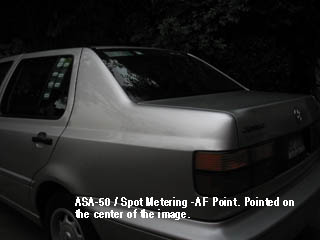 |
 |
 |
 |
|
 |
 |
|
The conclusion after looking at these images is to do with digital cameras the same as you would with film based cameras using transparency film: expose for the highlights. That is the key. And as you can see in the last image, if you need to bring out information found in the shadows, you can do that in your favorite editing program. The reverse does not work, of exposing for shadows, and then trying to regain the highlights, as you can see from the picture on the right. There is no information there at all. The highlights simply washed out. Let us go now and look at what happens when you use the wide angle extension lens on the G2 camera. The extension is screwed in much like in the G1. Now if you need to use flash for your lighting, then you better put the external flash unit from Canon, Speedlight 420EX. Observe in the pictures below what happens when you try to go solely with the built in flash unit, there is serious vignetting, as the lens extension gets in the way of the flash. The distorted wall angles as well as the shelf on the wall, are the result of a rather poor lens quality in this extension. It’s OK to use it for some “creative” compositions but in general I would not recommend this lens as a standard wide angle. |
 |
 |
|
Then you have the reverse of the above problem, when you take picture up close using the Speedlight 420EX mounted on the camera. You will find that the poor light distribution has to do because the flash, sitting atop the camera, is not being able to point downwards enough and will miss a considerable portion of the camera angle in front of the lens. The second image was taken with the camera built in flash. We recommend that when you are that close up, you go into the menus and lower the output by two stops for you built in flash, otherwise it will wash out many of your highlights. This is one of the very nice things about this camera, that you can set the flash intensity for the built in unit. Doing so, will render you some very nice light, even when you are as close as one foot from your subject. |
 |
 |
|
Another wonderful characteristic of digital cameras, and in particular the G2, is its ability to mix light sources. Below you will find in the first image, the table set taken only with the flash with low available light. In the second picture you have that the incandescent light bulbs in the normal room lighting were turned on, to this then was added the built in flash fill in, and a very pleasing overall light balance was created. |
 |
 |
|
In conclusion, this new G2 camera is a considerable improvement over the G1, fortunately the camera was improved where it mattered the most, in its inner workings, in the image quality delivery mechanisms. However the outside is also a lot better looking, and it feels like a real camera, both in weight and form. Your senses tell you that in your hands is a good solid instrument with which to make pictures. It feels just right. Short of some minor improvements with the lens cap, and the connector rings for the extensions the over all design is very good. The issue of speed between pictures is still a pending assignment yet to be delivered upon. We find no problem in recommending this camera, based on its present qualities. Do not hesitate to own your digital camera, just because they are always coming out with improvements and new models. This is going to happen for many years still, we are far from the day that the technology has matured enough so that improvements will only be marginal. If you harbor any doubts as to when is the right time to own your camera, read my editorial on this subject. Here are the links to the other web sites that offer a lot of facts about this camera; they are well worth taking a look at. http://www.steves-digicams.com/2001_reviews/g2.html http://www.dpreview.com/reviews/canong2/ You can buy this new camera here
|




