Edges
and Frames
February
8, 1999
Español
I was in Ecuador giving a workshop on Photography a number of years ago. I recall how one day during one of the group discussion a subject came up with regard to the little black frame that surrounded the image, as in the pictures done by Henry Cartier Bresson showing that they were the full negative.
I stated in no uncertain terms, that the frame that I had created in my photographs had nothing to do with the "full frame" concept by HCB. I suggested that the purpose of such a frame (in my case) was solely an aesthetic choice, because I felt that the image could be viewed better if the frame had such a perimeter that gave an ending to the rectangle of the image.
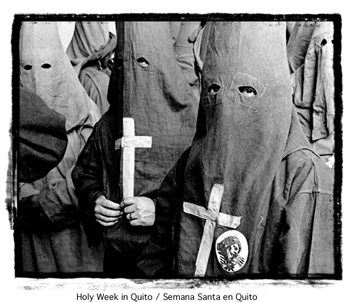 I
suggested that I did not consider that making a picture with the full
negative ought to be considered of any particular achievement by the photographer.
I explained, with little success I might add, that the purpose of making
an image was to convey an idea, to capture a moment, but not how you proceeded
to achieve that. All this fell on deaf ears, as they had adopted the notion
of the full frame with such a religious fervor, that anyone questioning
such a principle was to be seen as a heretic
I
suggested that I did not consider that making a picture with the full
negative ought to be considered of any particular achievement by the photographer.
I explained, with little success I might add, that the purpose of making
an image was to convey an idea, to capture a moment, but not how you proceeded
to achieve that. All this fell on deaf ears, as they had adopted the notion
of the full frame with such a religious fervor, that anyone questioning
such a principle was to be seen as a heretic
The students became unhinged as I spoke; I felt that under other circumstances I surely would have been stoned for my blasphemous remark. How could I contravene in such a blatant way, what the great master had said was the way to make a picture? HCB full frame theory was a stake.
I offered explanations, that I would enlarge that portion of the negative that worked best for me, after which I would place a frame around it in the enlarger. Not for the purpose of claiming that the image was the full negative printed to the edge, but simply to define the boundary of the picture.
This debate took place some 20 years ago, long before anyone thought of the digital revolution and all the transformations that photography has had to face since then.
We now have software that enables us to do basically what was done then with a lot of manual labor. I was elated a couple of years ago when the first iteration of Photo Edges appeared, a software that was dedicated to enable the photographer to place precisely such frames around any image. The process however was not that easy, so much so that the a new version has now come out under the new name of Photo/Graphic Edges, produced by autof/x http://www.autofx.com and which sells for $ 149.00 at their web site. It comes with a very nice color catalogue with a reference to all frames you can use.
In direct competition with Photo/Graphic Edges, Extensis came out with PhotoFrame which sells for $ 199.95 at http://www.extensis.com .
Although one can make frames with either of these two products, the fact is that they are not really the same. The Autof/x product is more ambitious in that it offers may more options than the Extensis software does. Options which for the most part are of little interest to the fine art photographer. I can see where the Edges software can be applied to many explorations to do posters, web applications, video production, however for the simple and straightforward fine art image presentation, this product offers solutions that are for the most part of little use.
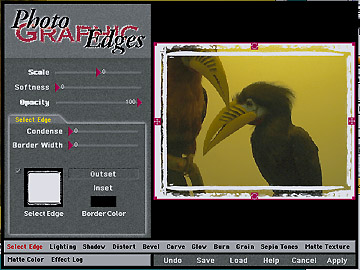 Among
the advantages that Photo/Graphic Edges has over PhotoFrame
is a much wider library of frames from which to choose from. They
both come with additional CD ROM libraries, but the number of frames
that later has is more limited in particular in the category of frames
for photographs.
Among
the advantages that Photo/Graphic Edges has over PhotoFrame
is a much wider library of frames from which to choose from. They
both come with additional CD ROM libraries, but the number of frames
that later has is more limited in particular in the category of frames
for photographs.
The interface one is presented with by Extensis’ PhotoFrame is absolutely superb. It is what sofware ought to be, easy and intuitive. I always test products before reading the manual, to discover how much one can resolve by just going the route of intuition; In this case one is handsomely rewarded. One of the main advantages that Extensis’ PhotoFrame has, is that one can control each side of the frame in an independent manner. Photo/Graphic Edges has a very poorly designed interface. The guides to control the alignment of the frame to the picture is unfortunately not as flexible as in PhotoFrame. You can’t align each side separately, both the vertical and horizontal sides move in tandem. Which is a bad idea, as the adjustments thus take forever to achieve.
Another
little feature that is very much appreciated in PhotoFrame
is that it registers the number of the frame that one is using
from the library of the CD ROM. Photo/Graphic Edges unfortunately neglects
this detail which is very useful when coming back to do new images
and seeking new frames.
Photo/Graphic Edges unfortunately neglects
this detail which is very useful when coming back to do new images
and seeking new frames.
In conclusion, ZoneZero finds that both products have merits
well worth considering, Photo/Graphic Edges is less
expensive, and has more options. PhotoFrame has a great
interface and is easy and fast to use. Although more expensive, we
find that the Extensis product can be well worth the added cost.
I wish those students I had in Ecuador could see us today, making all these digital frames and just trying to have fun while we make the pictures look as interesting as possible.